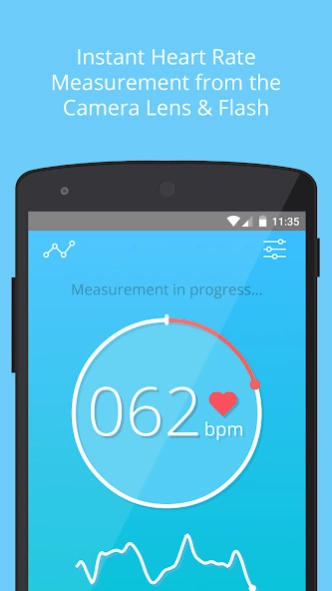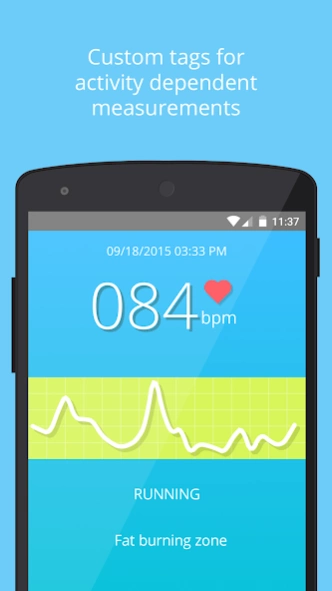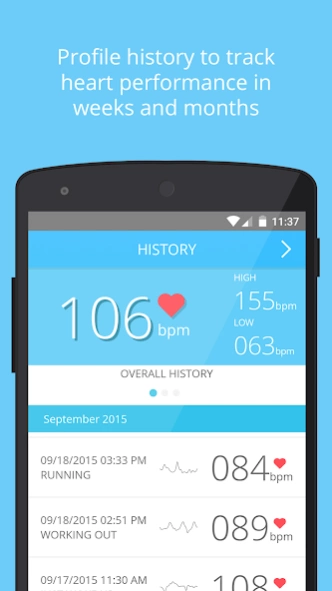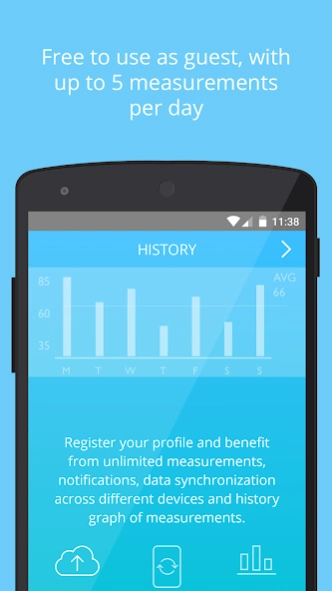Heart Rate 1.2
Continue to app
Free Version
Publisher Description
Heart Rate - Make your smartphone an instant heart rate monitor. Fast, accurate and easy.
Heart Rate is a heart measurement application that leverages similar technologies used by pulse oximeters. You place the tip of your index finger on the main camera of your smartphone - covering the lens, and hold it for a couple of seconds for pulse to be detected and measured. The app will do the measurement and show the result, which then is stored with your user profile.
Features:
- Heart Rate Measurement
- Real-time PPC Graph
- Auto-Stop or Continuous Mode
- Heart Rate Zones
- Custom tags for different types of measurements
- Measurement History
- Sharing on Social Media
Make sure to put your finger tip gently on the camera lens, as pressing to hard reduces the blood flow and the results are harder to get.
Make sure to Register and benefit from:
- Daily, Weekly, Monthly and Yearly Measurement History
- Unlimited Measurements
- Profile Customization
- Google Fit Integration
- And much more
If you like our app please leave a review while if you have any comment or feedback to share with us, feel free to send us an email at hello@zombiesoup.com
About Heart Rate
Heart Rate is a free app for Android published in the Health & Nutrition list of apps, part of Home & Hobby.
The company that develops Heart Rate is Zombie Soup. The latest version released by its developer is 1.2.
To install Heart Rate on your Android device, just click the green Continue To App button above to start the installation process. The app is listed on our website since 2017-11-16 and was downloaded 4 times. We have already checked if the download link is safe, however for your own protection we recommend that you scan the downloaded app with your antivirus. Your antivirus may detect the Heart Rate as malware as malware if the download link to com.uevo.heartrate is broken.
How to install Heart Rate on your Android device:
- Click on the Continue To App button on our website. This will redirect you to Google Play.
- Once the Heart Rate is shown in the Google Play listing of your Android device, you can start its download and installation. Tap on the Install button located below the search bar and to the right of the app icon.
- A pop-up window with the permissions required by Heart Rate will be shown. Click on Accept to continue the process.
- Heart Rate will be downloaded onto your device, displaying a progress. Once the download completes, the installation will start and you'll get a notification after the installation is finished.